12 | CommonPatternsforForms
Django forms are powerful, flexible, extensible, and robust. For this reason, the Django admin and CBVs use them extensively. In fact, all the major Django API frameworks use ModelForms or a similar implementation as part of their validation.
Combining forms, models, and views allows us to get a lot of work done for little effort. The learning curve is worth it: once you learn to work fluently with these components, you’ll find that Django provides the ability to create an amazing amount of useful, stable functionality at an amazing pace.
PACKAGE TIP: Useful Form-Related Packages
django- oppyforms for rendering Django inputs in HTML5.
django-crispy-forms for advanced form layout controls. By default, forms are rendered with Twitter Bootstrap form elements and styles. This package plays well with django- floppyforms, so they are often used together.
django-forms-bootstrap is a simple tool for rendering Django forms using Twitter Bootstrap styles. This package plays well with django-floppyforms but conflicts with django-crispy-forms.
This chapter goes explicitly into one of the best of Django: forms, models, and CBVs working in concer. This chapter coves five common form patterns that should be in every Django developer's toolbox.
12.1 Pattern 1: Simple ModelForm With Default Validators
The simplest data-changing form that we can make is a ModelForm using several default validators as-is, without modification. In fact, we already relied on default validators in chapter 10, Best Practices for Class-Based Views, subsection 10.5.1, “Views + ModelForm Example.”
If you recall, using ModelForms with CBVs to implement add/edit forms can be done in just a few lines of code:
EXAMPLE 12.1
# flavors/views.py
from django.views.generic import CreateView, UpdateView
from braces.views import LoginRequireMixin
from .models import Flavor
class FlavorCreateView(LoginRequireMixin, CreateView): model = Flavor field = ('title', 'slug', 'scoops_remaining')
class FlavorUpdateView(LoginRequireMixin, UpdateView): model = Flavor field = ('title', 'slug', 'scoops_remaining')
To summarize how we use default validation as-is here:
- FlavorCreateView and FlavorUpdateView are assigned Flavor as their model.
- Both views auto-generate a ModelForm based on the Flavor model.
- Those ModelForms rely on the default eld validation rules of the Flavor model.
Yes, Django gives us a lot of great defaults for data validation, but in practice, the defaults are never enough. We recognize this, so as a first step, the next pattern will demonstrate how to create a custom field validator.
12.2 Pattern 2: Custom Form Field Validators in ModelForms
What if we wanted to be certain that every use of the title field across our project’s dessert apps started with the word ‘Tasty’?
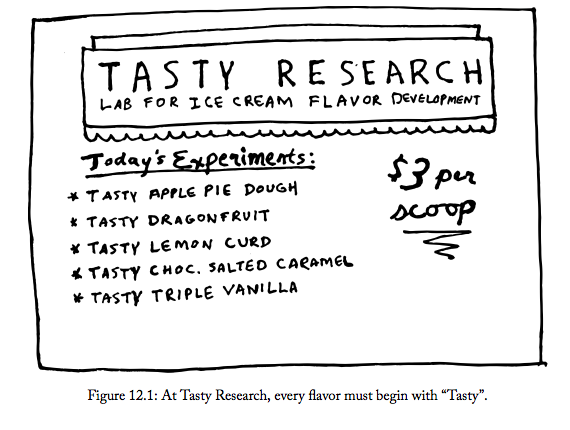
This is a string validation problem that can be solved with a simple custom field validator.
In this pattern, we cover how to create custom single-field validators and demonstrate how to add them to both abstract models and forms.
Imagine for the purpose of this example that we have a project with two different dessert-related models: a Flavor model for ice cream flavors, and a Milkshake model for different types of milk-shakes. Assume that both of our example models have title fields.
To validate all editable model titles, we start by creating a validators.py module:
EXAMPLE 12.2
# core/validators.py
from django.core.exceptions import ValidationError
def validate_tasty(value):
"""Raise a ValidationError if the value doesn't start with the
word 'Tasty'.
"""
if not value.startswith(u"Tasty"):
msg = u"Must start with Tasty"
raise ValidationError(msg)
In Django, a custom field validator is simply a function that raises an error if the submitted argument doesn’t pass its test.
Of course, while our validate tasty() validator function just does a simple string check for the sake of example, it’s good to keep in mind that form field validators can become quite complex in practice.
TIP: Test Your Validators Carefully
Since validators are critical in keeping corruption out of Django project databases, it’s especially important to write detailed tests for them. These tests should include thoughtful edge case tests for every condition related to your validators’ custom logic.
In order to use our validate tasty() validator function across different dessert models, we’re going to first add it to an abstract model called TastyTitleAbstractModel, which we plan to use across our project.
Assuming that our Flavor and Milkshake models are in separate apps, it doesn’t make sense to put our validator in one app or the other. Instead, we create a core/models.py module and place the TastyTitleAbstractModel there.
EXAMPLE 12.3
\# core/models.py
from django.db import models
from .validators import validate_tasty
class TastyTitleAbstractModel(models.Model):
title = models.CharField(max_length=255, validators=[validate_tasty])
class Meta: abstract = True
The last two lines of the above example code for core/models.py make TastyTitleAbstractModel an abstract model, which is what we want.
Let’s alter the original flavors/models.py Flavor code to use TastyTitleAbstractModel as the parent class:
EXAMPLE 12.4
# flavors/models.py
from django.core.urlresolvers import reverse
from django.db import models
from core.models import TastyTitleAbstractModel
class Flavor(TastyTitleAbstractModel):
slug = models.SlugField()
scoops_remaining = models.IntegerField(default=0)
def get_absolute_url(self):
return reverse("flavors:detail", kwargs={"slug": self.slug})
This works with the Flavor model, and it will work with any other tasty food-based model such as a WaffleCone or Cake model. Any model that inherits from the TastyTitleAbstractModel class will throw a validation error if anyone attempts to save a model with a title that doesn’t start with ‘Tasty’.
Now, let’s explore a couple of questions that might be forming in your head:
- What if we wanted to use validate tasty() in just forms?
- What if we wanted to assign it to other elds besides the title? To support these behaviors, we need to create a custom FlavorForm that utilizes our custom field validator:
# flavors/forms.py
from django import forms
from core.validators import validate_tasty
from .models import Flavor
class FlavorForm(forms.ModelForm):
def __init__(self, *args, **kwargs):
super(FlavorForm, self).__init__(*args, **kwargs)
self.fields["title"].validators.append(validate_tasty)
self.fields["slug"].validators.append(validate_tasty)
class Meta:
model = Flavor
A nice thing about both examples of validator usage in this pattern is that we haven’t had to change the validate tasty() code at all. Instead, we just import and use it in new places.
Attaching the custom form to the views is our next step. The default behavior of Django model-based edit views is to auto-generate the ModelForm based on the view’s model attribute. We are going to override that default and pass in our custom FlavorForm. This occurs in the flavors/views.py module, where we alter the create and update forms as demonstrated below:
EXAMPLE 12.6
# flavors/views.py
from django.contrib import messages
from django.views.generic import CreateView, UpdateView, DetailView
from braces.views import LoginRequiredMixin from .models import Flavor
from .forms import FlavorForm
class FlavorActionMixin(object):
model = Flavor
fields = ('title', 'slug', 'scoops_remaining')
@property
def success_msg(self):
return NotImplemented
def form_valid(self, form):
messages.info(self.request, self.success_msg)
return super(FlavorActionMixin, self).form_valid(form)
class FlavorCreateView(LoginRequiredMixin, FlavorActionMixin, CreateView):
success_msg = "created"
# Explicitly attach the FlavorForm class
form_class = FlavorForm
class FlavorUpdateView(LoginRequiredMixin, FlavorActionMixin, UpdateView):
success_msg = "updated"
# Explicitly attach the FlavorForm class
form_class = FlavorForm
class FlavorDetailView(DetailView):
model = Flavor
The FlavorCreateView and FlavorUpdateView views now use the new FlavorForm to validate incoming data.
Note that with these modifications, the Flavor model can either be identical to the one at the start of this chapter, or it can be an altered one that inherits from TastyTitleAbstractModel.
12.3 Pattern 3: Overriding the Clean Stage of Validation
Let’s discuss some interesting validation use cases:
- Multi-field validation
- Validation involving existing data from the database that has already been validated
Both of thess are great scenarios fro overriding the clean() and clean_
After the default and custom field validators are run, Django provides a second stage and process for validating incoming data, this time via the clean() method and clean_
- The clean() method is the place to validate two or more fields against each other, since it's not specific to any one particular field.
- The clean validation stage is a better place to attach validation against persistent data. Since the data already has some validation, you won't waste as many database cycles on needless queries.
Let's explore this with another validation example. Perhaps we want to implement an ice cream ordering form, where users could specify the flavor desired, add toppings, and then come the our store and pick them up.
Since we want to prevent users from ordering flavors that are out fo stock, we'll put in a celna.slug() emthod. With our flavor validation, our form might look like:
EXAMPLE 12.7
# flavors/forms.py
from django import forms
from flavors.models import Flavor
class IceCreamOrderForm(forms.Form):
"""
Normally done with forms.ModelForm. But we use forms.Form here
to demonstrate that these sorts fo techniques work on every
type of from.
"""
slug = forms.ChoiceField("Flavor")
toppings = forms.CharField()
def __init__(self, *args, **kwargs):
super(IceCreamOrderForm, self).__init__(*args, **kwargs)
# We dynamically set the choices here rather than
# in the flavor field definition. Setting them in
# the field definition means status updates won't
# be reflected in the form without server restarts.
self.fields["status"].choices = [
(x.slug, x.title) for x in Flavor.objects.all()
]
# Note: We could filter by whether or not a flavor
# has any scoops, but this is an example of
# how to use clean_slug, not filter().
def clean_slug(self):
slug = self.cleaned_data["slug"]
if Flavor.objects.get(slug=slug).scoops_remaining <= 0:
msg = u"Sorry, we are out of that flavor."
raise forms.ValidationError(msg)
return slug
For HTML-powered views, the clean_slug() method in our example, upon throwing an error, with attach a "Sorry, we are out of that flavor" message to the flavor HTML input field. This si a great shortcut for writing HTML forms!
Now imagine if we get common customer complaints about orders with too much chcolate. Yes, it's silly and quite impossible, ubt we're jsut using 'too much chocolate' as a completely mythical example for the sake of making a point.
In any case, let's use the clean() mehtod to validte the flavor and toppings fields against each other.
EXAMPLE 12.8
# attach this code to the previous example (12.7)
def clean(self):
cleaned_data = super(IceCreamOrderForm, self).clean()
slug = clean_data.get("slug", "")
toppings = clean_data.get("toppings", "")
# Silly "too much chocolate" validation example
if u"chocolate" in slug.lower() and u"chocolate" in toppings.lower():
msg = u"Your order has too much chocolate."
raise forms.ValidatingError(msg)
return cleaned_data
There we go, an implementation against the impossible condition of too much chocolate!
TIP: Common Field Used in Multi-Field Validation
It is common practice for user accout forms involved with email and password entry to force the uers to enter the same data twice. Other things to check for against those fields include:
- Strength of the submitted password.
- If the email field isn't set up unique=True, whether or not the email is unique.
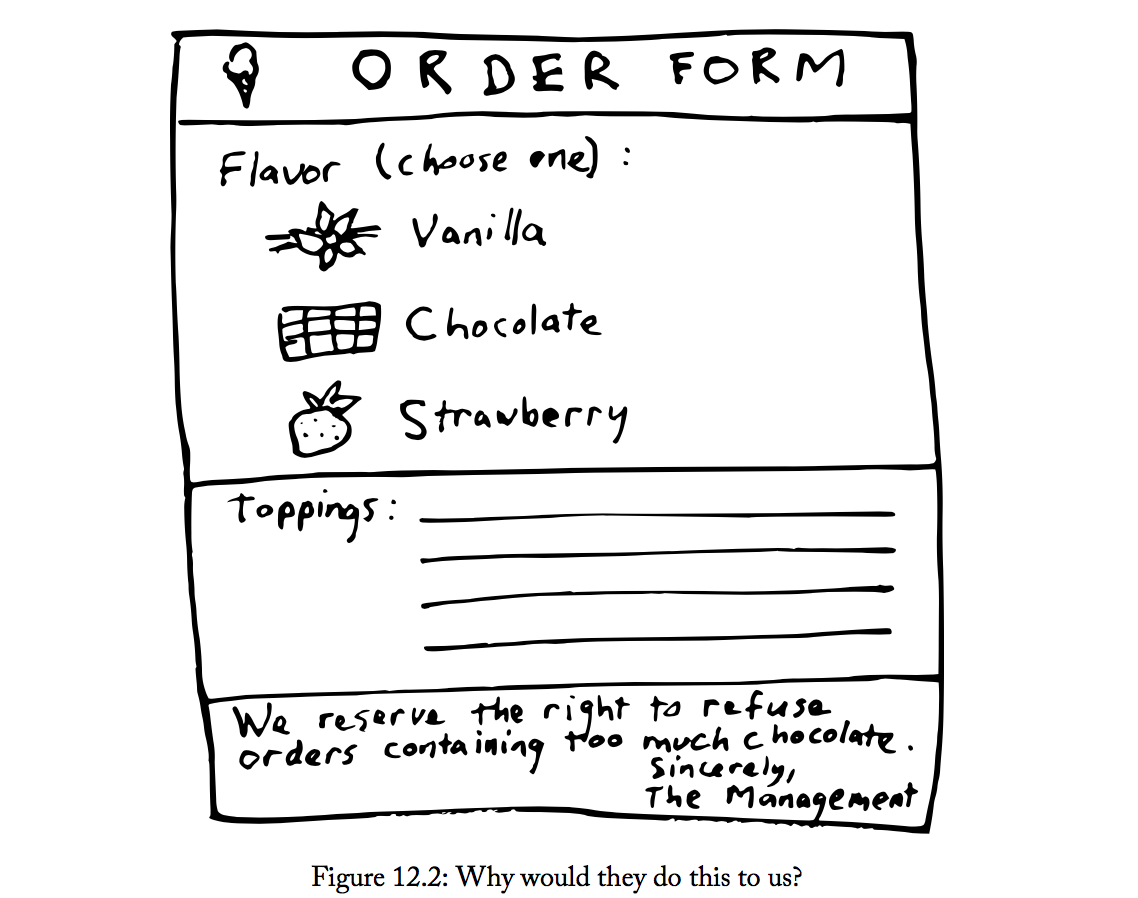
12.4 Pattern4: Hacking Form Fields (2 CBVs, 2 Forms, 1 Model)
This is where we start to get fance. We're going to cover a situation where two views/forms correspond to one model. We'll hack Django forms to produce a form with custom behavior.
It's not uncommon to have users create a record that contains a few empty fields which need additional data later. An example might be a list of stores, where we want each store entered into the system as fast as possible, but want to add more data such as phone number and secription later. Here's our IceCreamStore model:
EXAMPLE 12.9
# stores/model.py
from django.core.urlresolvers improt reverse
from django.db import models
class IceCreamStore(models.Model):
title = models.CharField(max_length=100)
block_address = models.TextField()
phone = models.CharField(max_length=20, blank=True)
description = models.TextField(blank=True)
def get_absolute_url(self):
return reverse("store_detail", kwargs={"pk": self.pk})
The default ModelForm for this model forces the user to enter title and block_address field but allows the user to skip the phone and description fields. That's great for initial data entry, but as mentioned earlier, we want to have future updates of the data to require the phone and description fields.
The way we implemented this in the past before we began to delve into their construction was to override the phone and description fields in the edit form. This resulted in heavily-duplicated code that looded like this:
BAD EXAMPLE 12.1
# stores/forms.py
from django import forms
from .models import IceCreamStore
class IceCreamStoreUpdateForm(forms.ModelForm):
# Don't do this! Duplication of the model field!
phone = forms.CharField(required=True)
# Don't do this! Duplication of the model field!
description = forms.TextField(required=True)
class Meta:
model = IceCreamStore
This form should look very familiar. Why is that?
Well, we're nearly copying the IceCreamStore model!
This is just a simple example, but when dealing with a lot of fields on a model, the duplication becomes extremely challenging to manage. In fact, what tends to happen is copy-pasting of code from models right into forms, which is a gross violation of Don't Repeat Yourself.
Want to know how gross? Using the above approach, if we add a simple help_text attribute to the description field in the model, it will not show up in the tmeplate until we also modify the description field definition in the form. If that sounds confusing, that's because it is.
A better way is to rely on a useful little detail that's good to remember about Django forms: instantiated form objects store fields in a dict-like attribute called fields.
Instead of copy-pasting field definitions form models to forms, we can simply apply new attirbutes to each field in the init() method of the ModelForm:
# stores/forms.py
# Call phone and description from the self.fields dict-like object
from django import forms
from .models import IceCreamStore
class IceCreamStoreUpdateForm(forms.ModelForm):
class Meta:
model = IceCreamStore
def __init__(self, *args, **kwargs):
# Call the original __init__ method before assigning
# field overloads
super(IceCreamStoreUpdateForm, self).__init__(*args, **kwargs)
self.fields["phone"].required = True
self.fields["desciption"].required = True
This improved approach allows us to stop copy-pasting code nad instead focus on just the field-specific settings.
An important point to remember is that when it comes down to it, Django forms are just Python calsses. They get instantiated as objects, they can inherit from other classes, and they can act as superclasses.
Therefore, we can rely on inheritance to trim the line count in our ice cream store forms:
EXAMPLE 12.11
# stored/forms.py
from django import forms
from .models import IceCreamStore
class IceCreamStoreCreateForm(forms.ModelForm):
class Meta:
model = IceCreamStore
fields = ("title", "block_address", )
class IceCreamStoreUpdateForm(IceCreamStoreCreateForm):
def __init__():
super().__init__(*args, **kwargs)
self.fields["phone"].required = True
self.fields["description"].required = True
class Meta:
# show all the fields!
fields = ("title", "block_address", "phone", "description", )
WARNING: Use Meta.fields and Never Use Meta.exclud
We use Meta.fields instead of Meta.exclude so that we know exactly what fields we are exposing. See chapter 26, Security Best Practices, section 26.13, "Don't use ModelForms.Meta.exclude'".
Finally, now we have what we need to define the corresponding CBVs. We've got our form classes, so let's use them in the IceCreamStore create and update views:
EXAMPLE 12.12
# stores/views
from django.views.generic import CreateView, UpdateView
from .forms import IceCreamStoreCreateForm
from .forms import IceCreamStoreUpdateForm
from .models import IceCreamStore
class IceCreamCreateView(CreateView):
model = IceCreamStore
form_class = IceCreamStoreCreateForm
class IceCreamUpdateView(UpdateView):
model = IceCreamStore
form_class = IceCreamStoreUpdateForm
We now have two views and two forms that work with one model.
12.5 Pattern 5: Reusable Search Mixin View
In this example, we're going to cover how to to reuse a search form in two views that correspond to two different models.
Assume that both models have a field called title(this pattern also demonstrates why naming standards in projects is a good thing). This example will demonstrate how a single CBV can be used to provide simple search functionality on both the Flavor and IceCreamStore models.
We'll start by creating a simple search mixin for our view:
EXAMPLE 12.13
# core/views.py
class TitleSearchMixin(object):
def get_queryset(self):
# Fetch the queryset from the parent's get_queryset
queryset = super(TitleSearchMixin, self).get_queryset()
# Get the q GET parameter
q = self.request.GET.get("q")
if q:
# return a filtered queryset
return queryset.filter(title__icontains=q)
# No q is specified so we return queryset
return queryset
The above code should look very familiar as we used it almost verbatim in the Forms + View example. Here's how you make it work with both the Flavor and IceCreamStore views. First the flavor views:
EXAMPLE 12.14
# add to flavors/views.py
from django.views.generic import ListView
from core.views import TitleSearchMixin
from .models import Flavor
class FlavorListView(TitleSearchMixin, ListView):
model = Flavor
And we'll add it to the ice cream store views:
EXAMPLE 12.15
# add to stores/views.py
from django.views.generic import ListView
from core.views import TitleSearchMixin
from .models import Store
class IceCreamStoreListView(TitleSearchMixin, ListView):
model = Store
As for the form? We just define it in HTML for each ListView:
EXAMPLE 12.16
{# form to go into stores/store_list.html template #}
<form action="" method="GET">
<input type="text" name="q" />
<button type="">search</button>
</form>
and
EXAMPLE 12.17 {# form to go info flavors/flavor_list.html template #}
Now we have the same mixin in both views. Mixins are a good way to reuse code, but using too many mixins in a single class makes for very hard-to-maintain code. As always, try to keep your code as simple as possible.
12.6 Summary
We began this chapter with the simplest form pattern, using a ModelForm, CBV, and default validations. We iterated on that with an example of a custom validator.
Next, we xplored more complex validations. We covered an example overriding the clean methods. We also closely exmanined a senario involving two views and their corresponding forms that were tied to a simgle model.
Finally, we covered an exmaple of creating a reusable earch mixin to add the same form to two different apps.